So many things are just plain ... interesting...
They make me go, "Hmmm..."
What makes you go Hmmm?
How Robotics Builds Resilience in Kids
-
Learn how robotics projects support perseverance, systems thinking,
confidence and Resilience in kids. In a world filled with quick fixes,
robotics teach...
2 months ago
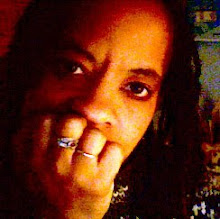
My gabcasts are posted to my blog, http://gabbycarminka.blogspot.com/ You can copy the link that Gabcast generates, and paste it into a webpage. Or you can have Gabcast automatically post your Gabcasts to your blog as soon as you publish them.
ReplyDeleteTo do so manually:
1. Log into Gabcast
2. Click [manage episodes] to bring up a list of your published and unpublished episodes.
3. Select the episode you want posted in a webpage.
4. Click the 'player html' icon.
5. Copy the embed or the link code from the popup.
6. You will have to paste that into the webpage where you want the Gabcast to play.
Mine are auto posted for me automatically. If you want to do so, here's how I did it:
It is easy with blogger and a gmail account.
1. I logged into my gmail account.
2. I used Blogger to set up a blog that anyone can post to.
3. I logged in to Gabcast & clicked My Channels.
4. On your Channels page, Click edit details.
5. In the channel edit screen, scroll down and click on the wide button labeled "Click to use a New Blogger account (formerly Blogger Beta)"
6. A popup appeared with 2 links.
* a link to sign into my google account
* and a link to grant access to gabcast to post in my blog.
* Since I was already logged in, I only clicked the link to grant access.
7. Another popup appeared asking me to Allow or Deny access to www.gabcast.com for my blog. I clicked Allow.
8. Another pop up appeared that allowed me to select which blog I wanted Gabcast to access. I selected http://gabbycarminka.blogspot.com/
9. I got a confirmation that access was granted.
10. Then I clicked Submit at the bottom of the edit channel screen.
11. That's it!
Next I created a Gabcast episode and as soon as I published it, it appeared in my blog.